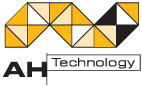1E WakeUp
Product Information
Next Step
Read more about:
Features
Version
5.6.10.3
Support
WakeUp Agent
x86 and x64 Windows Vista
Windows 2000
Windows XP
x86 and x64 Windows Vista
Windows 2000
Windows XP
WakeUp Server
x86 and x64 Server 2003
x86 and x64 Server 2008
x86 and x64 Server 2003
x86 and x64 Server 2008
Web WakeUp
.Net Framework 3.5
IIS 6
.Net Framework 3.5
IIS 6
Pricing
Minimum 500 seat license.
Pricing on request
Excellent discounts available when purchased together with NightWatchman.
Pricing on request
Excellent discounts available when purchased together with NightWatchman.
1E WakeUp is more than just a Wake-On-LAN solution. It offers administrators the ability to control the availability of PC based resources through power management and identification of health issues. Users benefit from less downtime and availability of their office PC when working remotely.

Availability Management
- NEW Web WakeUp - Enables remote users to securely power on their office PC through a web interface. This guarantees them access to their resources - wherever they are.
- NEW Computer Health - Takes the existing concept of maintaining SMS/ConfigMgr Client Health and applies it to the whole computer. For example a hard disk drive showing signs of failure can be detected and reported before it becomes a critical problem. Self-healing is optional; administrators can select whether test failures initiate an automated fix or report the status only. Reporting and integration with ConfigMgr helps identify patterns of deteriorating health.
- Included Tests & Fixes - Computer Health can check the health and repair important Operating System components such as WMI, Windows Update and Vista's User Access Control. Hardware issues can be identified and trends in performance can be detected. Tests can be configured to target the whole PC or a specific application.
Full details are available in the administration guide. - Search/Direct Name entry - Registration avoids the need for knowledge of computer names, however a search service is available to find and wake up specific machines.
- Self Registration - The website allows users to register for the service, automatically making an association between user account and PC.
Integration
- SMS 2003 and Configuration Manager 2007
- No need to change your current ways of working as WakeUp, Policy Refresh, Client and Computer Health are driven using the SMS or ConfigMgr console. Once 1E WakeUp has been configured according to your IT hierarchy and system population, no further configuration is required.
- Using policy refresh and hardware inventory refresh, 1E WakeUp enables your SMS/ConfigMgr infrastructure to react quicker and be more up to date.
- "Set and forget" configuration - once 1E WakeUp has been configured according to your SMS/ConfigMgr hierarchy and system population, no further configuration is required.
- 1E WakeUp can be associated with a Software Update so that only the machines that require the patch will be awoken on the enforcement deadline to receive the update.
- Extensive network wake state reporting - accurate reports on the success of SMS/ConfigMgr deployments using wake ups.
- SMS/ConfigMgr Client health reports and fixes - 1E WakeUp creates SMS/ConfigMgr Collections containing problem SMS Client resources, enabling quick and easy maintenance via provided fixes.
- SMS/ConfigMgr acceleration - using policy refresh and hardware inventory refresh, 1E WakeUp enables your SMS/ConfigMgr infrastructure to react quicker and be more up to date.
- Enhanced 1E WakeUp Console - provides greater flexibility and control over 1E WakeUp functionality.
- Web WakeUp Web Service- The Web WakeUp feature lends itself to integration with existing solutions and intranets.
- Intel® Active Management Technology - Integration with Intel vProT remote wake-up enhances "Last-Man-Standing" scenarios. In large networks 1E WakeUp ensures that at least one machine per subnet remains powered on and ready to receive and relay wake up messages to local machines. Intel AMT offers an alternative approach which allows all machines to be powered down. 1E WakeUp detects the presence of vPro machines and uses those machines to wake other local non-vPro machines.
Network Awareness
- Configurable for any type of network - 1E WakeUp can send power on requests across networks that do not allow Magic Packet forwarding because directed broadcasts are disabled.
- Distribute network load - 1E WakeUp can be used to stage distributions by waking systems in batches. This reduces the load on the network and cuts any immediate impact on the SMS or ConfigMgr distribution points
When combined with 1E NightWatchman, into Power & Patch Management Pack, the two complementary products enable their users to ‘enjoy the best of both worlds’ - to maximise the saving of energy and energy costs, whilst delivering unimpeded system availability when needed for software distribution and users. Together they Power deliver a safe and successful approach to remote control power saving and patch management.