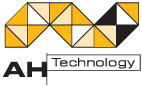Nomad Enterprise FAQ
This set of FAQs provides answers to common support questions asked about Nomad Enterprise, its functionality and its configuration.
2. How does Nomad Branch work with System Center Configuration Manager 2007?
Nomad Branch implements an alternative download Provider that can be set as a Data Transfer Service for Packages, Task Sequences, Software Updates, OS images and Boot images in ConfigMgr.
The Nomad Branch alternative download Provider lets you choose download prioritisation, enabling the interruption of downloads by higher priority Packages and then resuming the download from where it was interrupted.
Nomad Branch can also send download status messages to enable monitoring of the progress of large downloads.
3. Will Nomad Branch only work with System Center Configuration Manager 2007?
4. What systems are supported by Nomad Branch?
- Windows XP
- Windows Vista (Business, Enterprise, Enterprise x64 and Ultimate)
- Windows 7
To perform the installation you need to have Windows installer 1.1 or above.
5. How do I install Nomad Branch for use with System Center Configuration Manager 2007?
When used with ConfigMgr Nomad Branch now has a server side component that consists of extensions to the ConfigMgr Admin Console. These extensions enable the Nomad Branch alternative Provider to be selected for Packages, Task Sequences, Software Updates, OS images and Boot images and should be installed on a ConfigMgr site where the ConfigMgr Admin Console is installed.
The Nomad Branch ConfigMgr Admin Console extensions are installed using the NomadBranchAdminUIExt.msi installer provided in the Nomad Branch download zip file.
Nomad Branch client side has three components, an executable and two services. The executable is only used with SMS 2003. One of the services is the alternate download provider, which is only used with ConfigMgr, the other handles the peer-to-peer transactions. You must install Nomad Branch on all the ConfigMgr Clients in the subnet. This is done using the SMSNomadBranch.msi installer.
6. How do I install Nomad Branch for use with SMS 2003?
When using Nomad Branch with SMS 2003 you only need to install the client side component of Nomad Branch. But you must install Nomad Branch on all the SMS Clients in the subnet. This is done using the SMSNomadBranch.msi installer.
The Nomad Branch client side has three components, an executable and two services. The executable is used with SMS 2003 to perform the actual download of a Package. One of the services is the alternate download provider, which is only used with ConfigMgr, the other handles the peer-to-peer transactions.
The installation process is described in more detail in: The Nomad Branch Installation Guide .
7. How do I license Nomad Branch?
Nomad Branch and Nomad Branch Multicast must be configured with their own unique license key. The license key can be upgraded at any time. Please contact info@ahtech.com.aucom to obtain any keys.
Nomad Branch and Nomad Branch Multicast can be licensed in the following ways.
Using Windows Installer interactively
You can enter a valid license key in the interactive Windows Installer setup wizard when prompted.Evaluation licenses
If you leave the ProductID field blank, the product will be installed with a time limited license for evaluation purposes only. This will give you full functionality, including Multicast, for 30 days from the date of initial installation. If you require an extension to your evaluation period, please contact sales@1e.com.Using the Windows Installer command line
Include the property PIDKEY= on the Windows Installer command line. For example, to register the Nomad Branch executable and service you would run the following command:c:> msiexec /i SMSNomadBranch.msi PIDKEY=ABCD-1234-5678-8765-4321 /qn
Where ABCD-1234-5678-8765-4321 should be replaced in the above command line with the license key you obtain from 1E.
Using the Nomad Branch command line
You can also relicense the product from the command line:
c:> SMSNomadP2P.exe -relicense=ABCD-1234-5678-8765-4321
Where ABCD-1234-5678-8765-4321 should be replaced in the above command line with the license key you obtain from 1E.
8. How does Nomad Branch help with intermittent connectivity?
9. How does Nomad Branch help with branch-office environments?
10. Do I need to make significant changes to my SMS/ConfigMgr server?
No. With System Center Configuration Manager 2007 Nomad Branch is integrated directly into the ConfigMgr Admin Console. Configuring a Package to use Nomad Branch as an alternate download Provider is done by setting a Property for the Package. No changes are required to the Program command-line.
With SMS 2003 Nomad Branch is designed to integrate completely with SMS Advertised Program Management (APM). To install software to clients using Nomad Branch, the administrator simply creates a Program in the SMS Package that runs Nomad Branch followed by the normal command line to invoke the software installation. For example, if the command line to run the software setup is:
setup.exe -s -SMS
Then the administrator would create a program with the command line:
SMSNomad.exe setup.exe -s -SMS
11. How does Nomad Branch ensure subnets only receive packages once?
12. What happens if the elected master machine becomes unavailable?
13. Under what conditions would an election occur?
Elections occur on a per package basis and are called for the following reasons:
- When any SMS Advertisment starts having SMSNomad.exe in the program command line.
- When a machine which is copying a Nomad Branch cache notices that the cache source is no longer available. For example, this may happen if the current Nomad Branch master machine is switched off or disconnected from the network.
- At 2 minute intervals to ensure that only one Master has been elected.
The outcome of an election will be decided using the following criteria in order of precedence:
- % caching completed (only ever 100% once verified)
- Current Nomad Branch Master
- Time since cache was last verified by Nomad Branch
- The amount of time the Machine has been up and running
- Machine initiating the election
- Machine name
14. What happens when the master machine reboots or becomes unavailable?
15. Can you force a client to be a permanent master?